We look forward to showing you Velaris, but first we'd like to know a little bit about you.
AI Features in Velaris
A collection of Questions and Answers regarding the AI features Velaris offers.
November 3, 2025
Introduction
In today’s Customer Success landscape, context is everything. Customer Success Managers need to walk into every call, email, or QBR knowing what’s happening in an account. Velaris’ AI functionality makes that not just possible, but easy.
Velaris uses AI to transform customer conversations and activity data into structured, actionable insights. There’s no need to search for answers across tools, when you get a unified view of your customer story in one place.
Two of Velaris’ core AI features, Headlines and CallSense, work together to give you both the macro and micro view of every account. Our Headlines feature delivers high-level conversational intelligence, summarizing everything that’s been happening in an account so you can see the bigger picture at a glance. CallSense, on the other hand, dives deep into individual customer calls, turning them into structured summaries, action items, and signals that reveal risks and opportunities.
Together, they ensure faster preparation, clearer context, and more informed decisions that help teams focus on driving customer success.
1. Headlines: Conversational Intelligence for Account Context
Headlines gives Customer Success teams instant visibility into what’s happening within any customer account. It works as an AI-powered layer that can read through your notes, emails, call transcripts, and tickets to generate structured summaries and key themes.
Whether you’re preparing for a renewal discussion, investigating a support issue, or reviewing account health, the Headlines tab delivers a concise, AI-generated overview of the most important content.
Accessing Headlines
To open Headlines in Velaris, start by navigating to either the Accounts or Organizations list view. Click on a record to open its 360 view, then select Headlines from the tab bar alongside Activity Feed, Overview, and Files. The system will automatically process recent data and display summarized insights specific to that customer or organization.
Layout and Key Sections
Headlines are organized into three sections that provide a clear progression from summary to detail.
- TL;DR
This section offers a short narrative covering the past three months of activity. It summarizes recurring themes and key events drawn from emails, calls, and notes, providing a quick understanding of recent engagement and account direction. - Headlines List
Here you’ll find categorized updates presented as individual cards. Each headline includes a title, a short description, status and urgency indicators, category tags, and a date range. These details help you quickly identify whether the issue is ongoing, resolved, or requires attention. - Insights
When expanded, each headline reveals the detailed context behind it. Insights include summaries of related events, actions taken, business impact, and upcoming steps. Each Insight has two tabs with different functions. The Overview tab lists summary, impact, owner, actions, and next steps. The Timeline tab displays events in chronological order with timestamps and context.
Support Ticket Integration
Support activity is often high-volume, so Headlines automatically groups tickets under a dedicated section called Support Ticket Activity. Each month displays its own ticket summary to prevent these records from overshadowing other insights like product updates or strategic discussions. Clicking into a ticket reveals detailed context such as timelines and resolution status, giving you complete visibility without cluttering the main feed.
2. CallSense: AI-Powered Insights for Customer Calls
CallSense brings AI intelligence to customer meetings by turning call transcripts into structured, actionable insights. It integrates seamlessly with tools like Gong, Chorus, and tl;dv, pulling in call recordings and summaries, then applying Velaris AI to generate deeper analysis.
With CallSense, you can view AI-generated summaries, action items, follow-up drafts, and signals that highlight potential risks or opportunities.
Accessing CallSense
To access CallSense, open the list view of any system-level entity such as Accounts, Organizations, Contacts, or Pipelines. Click a record to open its 360 view and select CallSense from the tab bar alongside Activity Feed, Headlines, Overview, and Files. This will bring up the CallSense activity timeline for that entity, displaying every logged customer call in chronological order.
The CallSense Activity Timeline
The CallSense timeline lists all customer calls associated with the selected account or contact. Each entry includes:
- The meeting title
- The logged user who recorded the activity
- The call source (for example, Gong or tl;dv)
- The date and time of the call
- Links to related materials such as recordings or shared documents
- An AI icon that opens the call directly in the Velaris AI panel
You can interact with each call in multiple ways. Click the AI icon to view AI-generated insights, open the comments panel to collaborate with teammates, or manage links directly from the timeline to keep supporting material organized.
You can edit meeting title, date, time, and description directly in the Activity Details tab. Changes update the record inside Velaris but do not affect the original vendor (Gong, tl;dv, etc.).
AI Items: Turning Calls into Insights
CallSense automatically processes every transcript to extract key insights, organized under the AI Items tab.
- Summary
Provides a TL;DR of the call, including main discussion points, outcomes, and tone. This helps you understand what was covered at a glance. - Actions
Lists all follow-up tasks with owners, deadlines, and timestamps. These actions can be converted directly into Velaris tasks for tracking and accountability. - Follow-Up Message
Generates a ready-to-send follow-up email that summarizes key updates and next steps. You can copy this draft, adjust tone or style, and send it within minutes through your connected email service. - Signals
Highlights positive or negative indicators from the call, such as dissatisfaction, blockers, enthusiasm, or upsell potential. These help teams respond quickly to risks or capitalize on opportunities. - Topics
Groups conversations into recurring themes such as Product Feedback, Integration Issues, or Feature Requests. This allows you to identify patterns across calls and share insights with the wider team.
AI Pulse Score and AI Pulse Reason
CallSense also calculates two AI-generated indicators after each call.
- AI Pulse Score reflects the customer’s overall sentiment and health based on call content. It uses categories like High Risk, Some Risk, Moderate, Satisfied, and Very Satisfied to provide a quick understanding of customer mood.
- AI Pulse Reason explains the reasoning behind the score, linking it to specific moments or statements within the call transcript.
These measures differ from the CSM Pulse, which is manually set by a Customer Success Manager. Together, they give you both human perspective and AI-driven objectivity.
You can view trends in AI Pulse directly from dashboards or filter list views to prioritize accounts that show signs of risk or opportunity.
Notifications
To stay updated without constantly checking the dashboard, Velaris allows you to enable AI notifications. These alerts can be sent via email or Slack whenever new AI-generated insights become available.
To turn them on, go to Settings → Notifications, choose your preferred channel, and activate the options for Action Item Create Completion and Transcript AI Items. Once enabled, you’ll receive real-time alerts whenever CallSense processes new calls, keeping you informed of important updates as soon as they happen.
3. Using Headlines and CallSense Together
Headlines and CallSense work hand in hand to give Customer Success teams a complete, connected view of customer relationships. Each feature plays a distinct but complementary role in helping teams understand both the big picture and the finer details of every interaction.
Headlines provides the macro view, summarizing account-level activity across emails, notes, tickets, and calls. It organizes this information into categorized themes, helping you see trends like product adoption, risk areas, or key milestones over time.
CallSense delivers the micro view, breaking down individual calls into structured insights. It captures the conversation itself by summarizing discussions, extracting actions, generating follow-up drafts, and detecting sentiment shifts in real time.
When used together, these tools create a unified customer intelligence layer that keeps insights flowing seamlessly between granular and strategic levels. For instance, after a customer call, CallSense automatically generates summaries, tasks, and pulse scores. These insights are then reflected in Headlines, which updates the overall account summary and status.
A typical workflow might look like this:
- A customer call is recorded and analyzed by CallSense.
- AI generates a summary, detects risks, and creates action items.
- Those items are tracked and completed through follow-ups or tasks.
- Once new updates are logged, Headlines refreshes automatically to show the latest account context, giving every stakeholder an up-to-date view.
Using both these features together connects daily actions to long-term outcomes and helps teams stay aligned across the entire customer journey.
4. Velaris Bridge: AI-Enhanced Data Connectivity for Integrations
Velaris Bridge is a low-code integration engine that connects Velaris with any external system through APIs. It allows Customer Success, RevOps, and Data teams to automate the flow of customer data between Velaris and the rest of their tech stack.
What makes Bridge powerful is its ability to use AI to monitor, transform, and enrich the data that flows through these connections.
Accessing Velaris Bridge
To access Bridge, go to the Integrations tab in Velaris and select Velaris Bridge. If it isn’t visible in your navigation, contact your Customer Success Manager or email support@velaris.io to have the feature enabled.
Overview
Velaris already integrates natively with tools like Salesforce, HubSpot, Zendesk, and Intercom. Bridge extends these capabilities by connecting to most systems with an API, whether it’s a proprietary database, BI tool, or internal customer platform. This flexibility helps teams unify data without writing complex code or relying on engineering resources.
With AI built into the integration layer, Bridge can:
- Summarize and validate incoming data payloads to make logs easier to read and interpret.
- Analyze and provide proactive insights and recommendations based on data within the platform
- Integrate with external systems to push updates, sync renewal data, or trigger communications at scale. For instance, emails can be triggered through Bridge, allowing for automated or scheduled outreach to account owners or customers.
How It Works
Velaris Bridge supports multiple flow types to handle a variety of data sync use cases:
- Event-Based Flows: Run in near real time when a record is created or updated in Velaris.
- Scheduled Flows: Execute at set intervals (such as every hour or day) for batch syncs.
- Webhook Flows: Trigger when Velaris receives an external HTTP request, allowing other platforms to push data on demand.
Once a flow is configured, the AI layer continuously validates the connection, monitors run results, and summarizes any issues or performance trends directly in the Bridge dashboard. Each run includes clear log details, including timestamps, execution status, and the payload exchanged between systems
Common Use Cases
- Customer Success Ops: Sync customer health scores, product usage metrics, and sentiment signals to BI tools such as Looker or Tableau for richer reporting
- Revenue Ops: Push AI-identified opportunities or risk signals from Velaris to your CRM to trigger downstream workflows.
- Data Teams: Send a curated, sanitized feed of all customer events and attributes to data warehouses like Snowflake or BigQuery for deeper analysis.
AI Capabilities in Practice
Velaris Bridge applies AI at multiple stages of your integration workflow:
- Health Monitoring: AI analyzes execution logs and flags anomalies, such as failing triggers or repeated sync errors.
- Summary Logs: Instead of reviewing raw JSON data, users can see human-readable summaries of what each run accomplished.
- LLM intermediary: Bridge can act as an intermediary between a LLM and your tools. For example, it can use AI to look out for churn risk or detect customers with high renewal probability, feeding those insights directly into Velaris or external CRMs.
5. AI Topics: Categorizing and Visualizing Customer Conversations
AI Topics in Velaris automatically identifies recurring themes across customer communications such as emails, tickets, and call transcripts. It helps teams understand what issues, feedback, or discussion points surface most often across their customer base, making it easier to spot patterns and prioritize improvements.
Whether it’s integration problems, payment failures, or positive product feedback, the feature highlights these recurring subjects through a structured, AI-powered dashboard.
Overview
During onboarding, your team defines a taxonomy, which is a set of categories and subcategories that reflect what matters most to your business. For example, a booking platform might create taxonomies for Payment Issues, Calendar Sync Errors, and Booking Failures. Once defined, Velaris AI scans every synced email and ticket to detect and classify messages according to those taxonomies.
The purpose of Topics is to provide visibility into what customers are talking about every day. For example, a Customer Success Manager might notice that several customers are experiencing integration errors. Instead of reading through every ticket or email, they can open the Topics dashboard, filter by “Integration Issues,” and immediately see all affected accounts, relevant conversations, and total ticket volume. The same dashboard could also highlight “Positive Reviews” to showcase customer satisfaction trends.
How It Works
Once configured, AI Topics continuously processes customer data and updates in real time as new messages or tickets are logged. It automatically:
- Reads through all customer emails, tickets, and call transcripts.
- Matches content against your defined taxonomy.
- Groups data into AI Categories and AI Subcategories for easier analysis.
- Surfaces both positive and negative sentiment, allowing you to track pain points and wins.
The AI engine supports filtering by data source (email, ticket, or transcript), sentiment (positive, neutral, negative), and customer segment. This helps Customer Success Managers quickly pinpoint trends, identify repeat issues, or see which accounts are consistently providing praise or raising concerns.
Using the AI Topics Dashboard
From the Topics dashboard, you can:
- View total ticket or email counts by category or subcategory.
- Analyze sentiment distribution across issues (for example, “Integration” tickets showing 60% negative sentiment).
- Drill down to see which customers contributed to each category and the original messages linked to those insights.
- Create filters or reports to track specific areas like Automation Feedback or Payment Failures over time.
These reports help teams not only track operational issues but also share data-backed insights with product and leadership teams.
Editing or Expanding Taxonomies
Currently, taxonomy setup happens during onboarding with the Velaris team. If you later decide to add or modify categories, reach out to your Customer Success Manager or support team. They can assist with adding new taxonomy layers or restructuring existing ones to better reflect your reporting needs. This ensures data remains clean and consistent while maintaining the accuracy of historical categorization.
6. Business Value of AI in Velaris
AI in Velaris is built to bring measurable value across every role in the customer lifecycle. By automatically capturing and structuring the data that teams interact with daily, it turns hours of manual work into instant, actionable insight. Whether you’re a Customer Success Manager preparing for a meeting, a leader reviewing team performance, or a product manager prioritizing roadmap items, Velaris AI ensures that decisions are backed by data, not assumptions.
For CSMs and AMs
Velaris AI saves Customer Success Managers and Account Managers countless hours that would otherwise be spent on preparation and follow-up. By automating note-taking, meeting summaries, and task generation, it allows teams to focus on engaging with customers and solving problems.
With real-time account summaries and AI-driven risk signals, CSMs always have the full picture before stepping into a call. The platform highlights shifts in sentiment, unresolved issues, and expansion opportunities automatically, so that every interaction is informed and proactive.
For Managers and CS Leaders
For leadership teams, Velaris AI delivers instant visibility into overall account health and team performance. Instead of relying on fragmented updates, leaders can review aggregated data from calls, notes, and emails to spot patterns and measure customer engagement quality.
AI-driven insights also make performance reviews more objective. Managers can identify which accounts are thriving, where risks are emerging, and how effectively the team is responding, all from a unified source of truth.
For Product and Operations Teams
Velaris bridges the gap between customer feedback and product development. With AI automatically surfacing recurring themes and product-related discussions from customer conversations, Product and Operations teams gain a direct view of what customers are asking for and where they encounter friction.
These insights help teams prioritize fixes, plan feature releases, and align their roadmaps with customer needs.
7. FAQs and Best Practices
How often does AI update Headlines and CallSense insights?
Velaris AI automatically updates Headlines and CallSense as new data enters the system. When a note, email, ticket, or call transcript is added, the platform processes it in the background and refreshes related summaries and insights.
While most updates appear within minutes, larger volumes of data or first-time loads may take slightly longer as the AI processes historical information. Once processed, the insights continue to update dynamically without manual intervention.
To maintain accuracy, it’s a good practice to log quick updates when an issue is resolved outside of standard workflows, such as through a phone call or Slack message.
What data sources are supported?
Velaris AI currently supports multiple conversation and engagement sources, including:
- Emails and notes created directly within Velaris or synced from integrations.
- Tickets from connected platforms such as Zendesk or Freshdesk.
- Call transcripts from vendors like Gong, Chorus, and tl;dv.
- Slack summaries (coming soon) for faster cross-channel visibility.
How can I ensure data accuracy and privacy?
Velaris AI only analyzes data that has been securely synced or logged into your workspace. All processing occurs within compliant, enterprise-grade environments that meet strict privacy and security standards.
To help maintain accuracy, make sure team members record updates promptly and link activities to the correct account or contact. If an issue is resolved outside the usual systems (for example, through a direct phone call), adding a quick note will ensure the AI keeps summaries up to date.
What should I do if I notice delays or sync issues?
Occasional delays can happen if large data imports or new integrations are running. If insights seem outdated or missing, try refreshing the page or confirming that the relevant data source (such as Gong or your ticketing system) is still connected.
For longer delays, contact support@velaris.io
8. Summary
Velaris AI transforms the way Customer Success teams work by turning unstructured customer data into clear, actionable insights.
Velaris AI provides two main tools to help teams make sense of customer data: Headlines and CallSense. Headlines summarizes account-level activity across calls, tickets, emails, and notes, giving you a clear overview of recent trends. CallSense focuses on individual meetings, turning call transcripts into summaries, follow-ups, and action items.
Both tools update automatically as new data comes in. Headlines refreshes when new notes, tickets, or emails are added, while CallSense updates after each logged call. Together, they remove the need for manual tracking and ensure that every account and call record is always up to date.
If you need a quick overview of recent activity, open the Headlines tab in the account’s 360 view. For detailed insights from a single customer call, open the CallSense tab. Using both gives you complete visibility into what’s happening at both the account and conversation level, helping you prepare faster, follow up accurately, and maintain a consistent understanding of customer health.
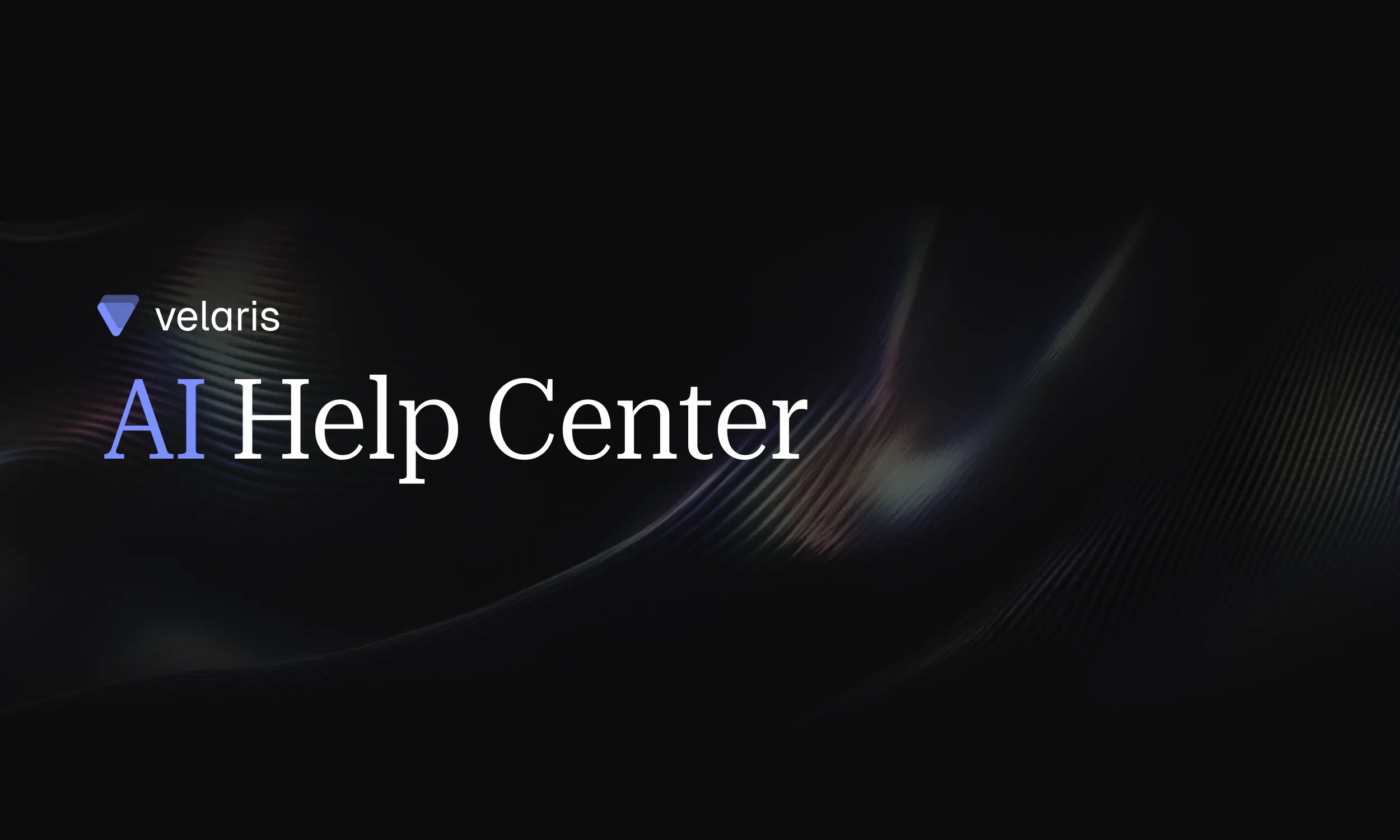
The Velaris Team



