We look forward to showing you Velaris, but first we'd like to know a little bit about you.
How to Use Close-Ended Survey Questions to Improve Customer Success
Learn how to use close-ended survey questions to collect clear, actionable feedback from your customers at key points in their journey.
The Velaris Team
May 15, 2025
As a Customer Success Manager (CSM), you’re expected to turn customer feedback into actions that drive adoption, reduce churn, and prove value. But poorly structured surveys—especially ones with vague open-ended questions—often give you surface-level responses or inconsistent data that’s difficult to act on. You don’t just need feedback. You need the right kind of feedback.
Close-ended survey questions help you collect focused insights you can trust, analyze at scale, and turn into targeted next steps. In this blog, we’ll break down when and how to use them effectively, what types work best, and how to turn every response into something actionable.
What are close-ended survey questions?
When you need clear, consistent answers across your customer base, close-ended survey questions are one of the most reliable tools available. These are questions that offer a defined set of response options—think multiple choice, yes/no, or rating scales—rather than open text boxes where customers type out their thoughts.
The main characteristic of a close-ended question is that it’s structured for easy analysis. Instead of interpreting a wide range of freeform answers, you’re collecting standardized data points that you can segment, measure, and act on.
Before you start building surveys, it’s important to understand when close-ended questions work best—and when you might want to use open ended ones instead.
Close-ended vs open ended questions
close-ended and open ended questions serve different purposes, and most Customer Success teams benefit from using both—just not at the same time or in the same way.
Open ended questions are great when you want deep insights or nuanced feedback. They can uncover pain points or use cases you hadn’t considered, but they require more time from both the customer and your team.
close-ended questions, on the other hand, are easier to answer and much easier to quantify. They’re ideal when you need scalable, repeatable insights you can track over time or across accounts. That’s why they’re commonly used in CSAT, NPS, and onboarding feedback.
A thoughtful mix of both formats can give you rich context and clean data. For example, a close-ended question might ask “Was onboarding helpful? (Yes/No)” followed by an open-ended “Tell us more.” The key is knowing what decision or action each question is helping you move toward.
With that in mind, let’s look at when close-ended survey questions are most useful.
When to use close-ended question surveys
Close-ended questions work best when you're looking for structured feedback that you can use to trigger a decision, action, or follow-up. They’re especially helpful when you want to track something over time or compare data across different customer segments.
Use them when you're trying to benchmark satisfaction—like sending an NPS survey—or when you need to validate whether a particular step in the customer journey is effective, such as onboarding or support interactions.
They also shine when you're testing a hypothesis: Did a new feature rollout improve usability? Has the training program increased confidence?
In Velaris, these questions can be deployed exactly when they’re needed—after onboarding sessions, following a support ticket, or ahead of renewal. Surveys can be triggered based on specific actions or timeframes, and the results can update a customer’s health score, kick off a playbook, or suggest a task to the CSM.
Let’s explore the advantages of using close-ended questions compared to other feedback methods.
Benefits of using close-ended survey questions
Reduces ambiguity and speeds up analysis
The biggest benefit of close-ended survey questions is that they reduce ambiguity. With predefined answers, customers don’t have to overthink their responses, and your team doesn’t have to spend hours interpreting the results.
Increases completion rates with minimal effort
They’re quicker to answer, which often leads to higher completion rates—especially when you’re asking for feedback in-app or in a short follow-up email. From a data perspective, the responses are immediately usable.
You can run trend analysis, spot patterns by customer segment, and even build visualizations directly into your CS dashboards.
Supports workflow automation and follow-ups
Because the data is structured, it's also easier to connect it with automation. For example, if a customer selects “No” to “Did you achieve your onboarding goals?”, you can trigger a follow-up sequence or assign a task to their CSM.
Enables personalized outreach at scale
close-ended questions also allow you to personalize follow-ups at scale. If you know exactly which features someone is struggling with or which areas they want more help in, you can direct them to the right resources without needing to interpret open feedback manually.
Next, we’ll look at the types of questions that work best across different parts of the customer journey.
Common types of close-ended questions used in Customer Success
Not all close-ended questions serve the same purpose. The format you choose should depend on what kind of insight you're after. Below are the most common types used by Customer Success teams and where they typically fit in.
Multiple choice questions
Multiple choice questions give respondents a list of options to choose from—either one or several. These are great for understanding preferences, behaviors, or reasons behind certain actions.
For example, “What’s your primary reason for using the product?” can help segment users by goal or role.
Likert scale
Likert scale questions ask customers to rate their level of agreement or satisfaction along a scale, usually from “Strongly disagree” to “Strongly agree.” This format works well for gauging confidence, satisfaction, or perceived value—common use cases include CSAT or CES surveys.
Binary questions
Binary questions are your basic yes/no or true/false format. They’re especially helpful when confirming whether something happened or whether an experience met expectations.
For example, “Did you find the onboarding walkthrough helpful?” gives you a clear data point to act on.
Rating scale questions
Rating scale questions ask users to rate something numerically, such as a feature or overall experience. NPS questions typically fall into this category. These can help you prioritize improvements based on what’s working well or falling short.
Drop-down menus
Drop-down menus offer a long list of options without taking up too much space. These are typically used in longer surveys or when collecting standardized information like job role, company size, or industry.
Now that we’ve covered the question types, let’s walk through some specific examples that are effective at different points in the customer journey.
Examples of effective close-ended questions for Customer Success
close-ended questions work best when they’re tied to a specific moment in the customer journey. Below are examples of well-timed questions that Customer Success teams can use to get clear, actionable insights.
Onboarding
During onboarding, your goal is to validate whether the customer is getting value and building confidence:
- “Did the onboarding meet your expectations?” (Yes/No)
- “How confident do you feel using [feature]?” (Likert scale)
Training and education
After training or education sessions, you want to assess usefulness and coverage:
- “Which of the following resources did you use?” (Multi-select)
- “Was the training session helpful?” (Rating scale)
Engagement
For ongoing engagement, focus on usage patterns and support needs:
- “How often do you use [key feature]?” (Multiple choice)
- “Which of these areas do you want more help with?” (Multiple choice)
Renewal and churn
When approaching renewal or sensing churn risk, keep it direct:
- “Are you planning to renew your contract?” (Yes/No)
- “What is the main reason for considering cancellation?” (Multiple choice)
Each of these questions, when built into a platform like Velaris, can automatically trigger actions—from follow-up emails to playbooks or check-ins. If a customer answers “No” to a confidence question, Velaris can surface that insight and recommend the right task or resource for the CSM to follow up with.
Of course, the quality of your questions plays a big role in how useful the data will be. In the next section, we’ll go through best practices for writing and deploying close-ended survey questions.
Best practices for writing and deploying close-ended survey questions
Writing good close-ended questions isn’t just about the wording—it’s about being clear on what you want to learn and how you plan to use the responses. A few small changes in phrasing or structure can make the difference between helpful insights and noise.
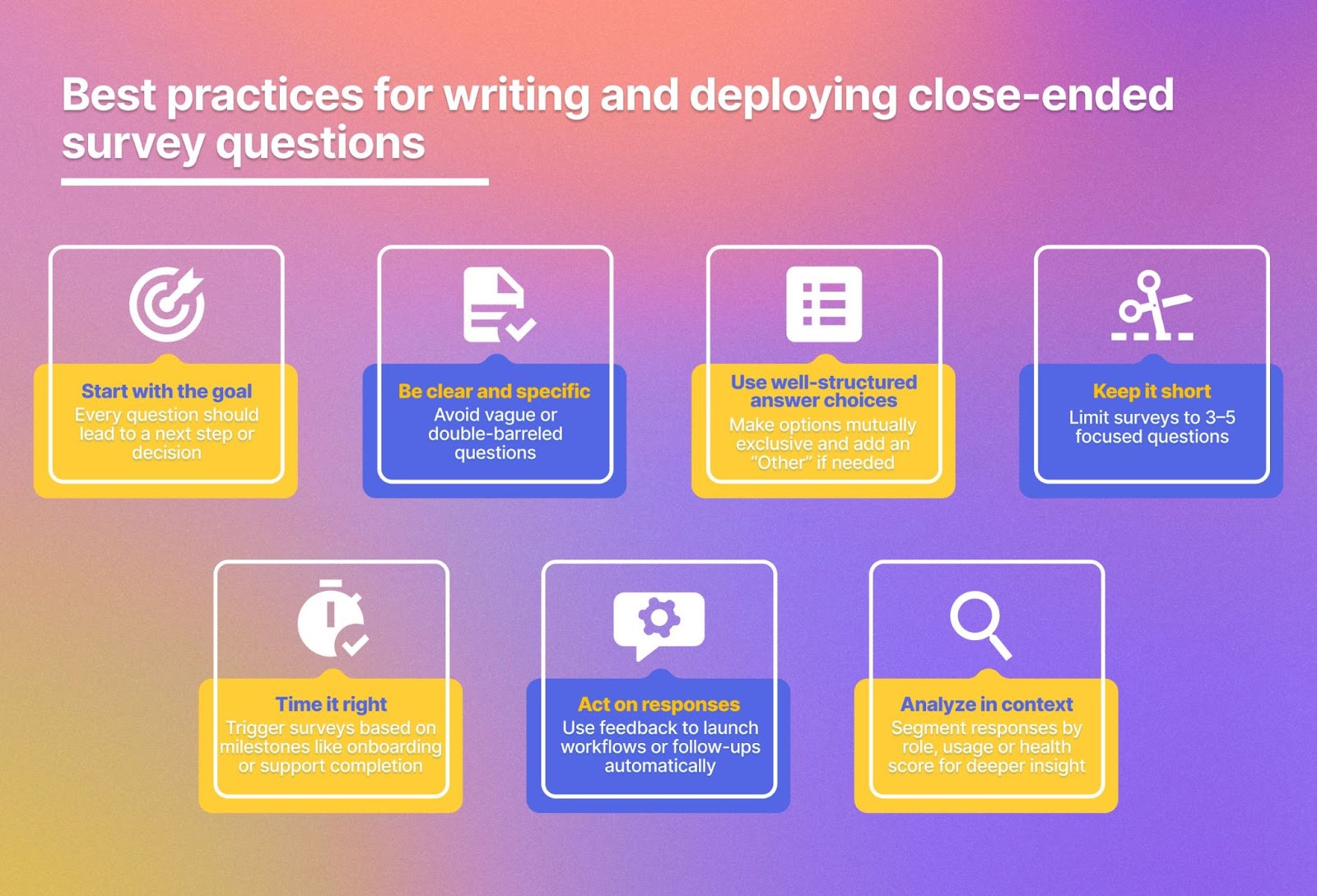
Start with the goal
Before you write anything, ask yourself: what are we trying to learn from this survey? Are we validating a step in the onboarding journey? Tracking sentiment after a support touchpoint? Identifying upsell potential?
Every question should tie back to a decision or workflow. If the response won’t lead to a next step, consider whether you really need to ask it.
Be clear and specific
Vague or ambiguous questions lead to unreliable responses. Instead of asking “Was onboarding helpful?”, you could ask “Did the onboarding help you use [feature] independently?”—which gives you more actionable data.
Also avoid double-barreled questions like “Was the onboarding and training useful?”—it’s unclear what the customer is responding to.
Make options mutually exclusive and collectively exhaustive
Your response options should cover all likely answers without overlap. For example, if you’re asking how often someone uses a feature, avoid choices like “once a week” and “1–2 times a week”—they can cause confusion. Adding an “Other” or “Not applicable” option is a small but important step toward better data quality.
Keep surveys short
Stick to 3–5 questions per survey. You’re not trying to collect everything at once—just enough to guide your next move. Shorter surveys tend to have higher response rates, and they’re less likely to frustrate customers.
Time surveys to key customer moments
Context is everything. Asking the right question at the wrong time can result in irrelevant feedback. For example, don’t ask a new user how likely they are to renew. Instead, ask about their initial setup experience.
With Velaris, you can automate surveys based on milestones like “onboarding complete,” “renewal window opened,” or “support case closed.” This ensures the right question goes out at the right moment.
Build workflows around responses
Collecting feedback is only the first step. Acting on it is where the real value lies. If a customer rates their onboarding as poor, trigger a task to the CSM to schedule a follow-up. If they rate a support experience highly, you might invite them to a beta program or advocacy initiative.
Analyze results in context
The same score can mean different things depending on account size, user role, or lifecycle stage. Segmenting results—by persona, feature usage, or even assigned CSM—can reveal patterns you’d otherwise miss. In Velaris, survey responses can be layered with customer health scores, usage metrics, and sentiment trends, helping you prioritize where to focus.
Next, let’s look at some common pitfalls to avoid when working with close-ended questions—so you don’t undermine the quality of your data or overwhelm your customers.
Common mistakes to avoid
Even with the best intentions, it’s easy to write survey questions that produce unclear or unhelpful data. These missteps are common across Customer Success teams, especially when surveys are rushed or reused without reviewing the context. Fortunately, they’re also easy to fix once you know what to watch out for.
Using inconsistent scales
Switching between different rating systems—like a 5-point scale for one question and a 10-point scale for another—can confuse customers and make your data harder to interpret.
Stick to a consistent format, especially within a single survey. If you’re measuring satisfaction across multiple stages, using the same scale helps you compare apples to apples.
Forgetting to personalize
Sending out a generic survey to everyone at the same time often results in irrelevant responses. For example, asking “Did onboarding meet your expectations?” to someone who signed up six months ago may feel out of place.
Ignoring the results
The biggest mistake isn’t in the survey itself—it’s in letting the responses sit unused. If customers feel like their feedback disappears into a void, they’re less likely to respond next time.
Make sure there’s a follow-up process, even if it’s just a simple check-in or acknowledgment. In Velaris, you can tie survey outcomes to task creation, success plans, or playbooks—ensuring that each response leads to an action.
Conclusion
Close-ended survey questions might seem simple, but when used intentionally, they can give you the kind of clarity and consistency that’s hard to get from open-ended feedback alone.
The real value comes when those responses don’t just sit in a spreadsheet. When they’re tied into your workflows—triggering follow-ups, updating health scores, or suggesting next steps—they help your team stay proactive and focused.
That’s where a Customer Success Platform like Velaris can make a difference. It’s designed to help you collect the right feedback at the right time and actually do something with it. If you’re spending too much time chasing down survey responses or struggling to turn them into meaningful action, it might be worth seeing how Velaris handles it.
Book a demo today to see how you can streamline your feedback process and close the loop faster.
Frequently Asked Questions
The Velaris Team
A (our) team with years of experience in Customer Success have come together to redefine CS with Velaris. One platform, limitless Success.



